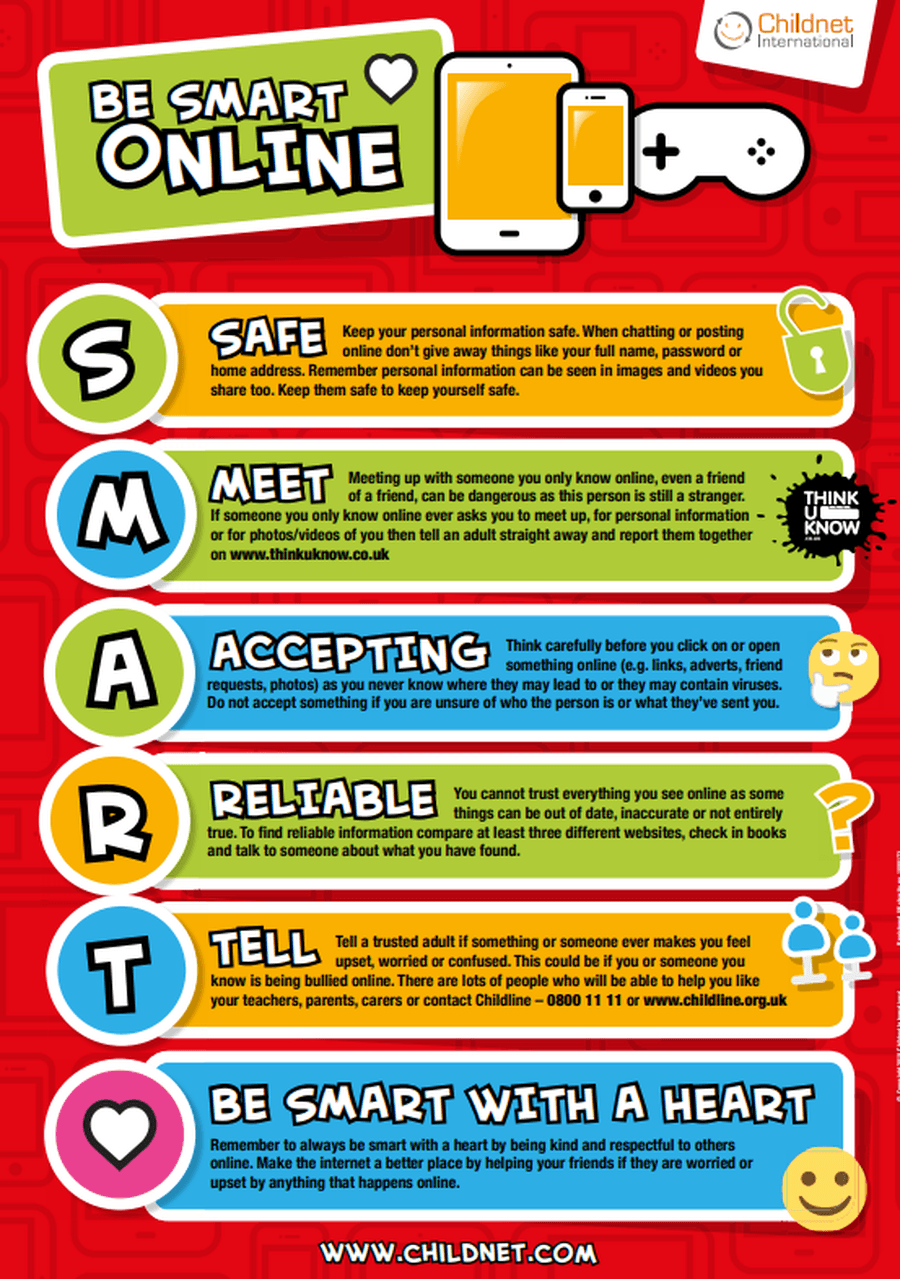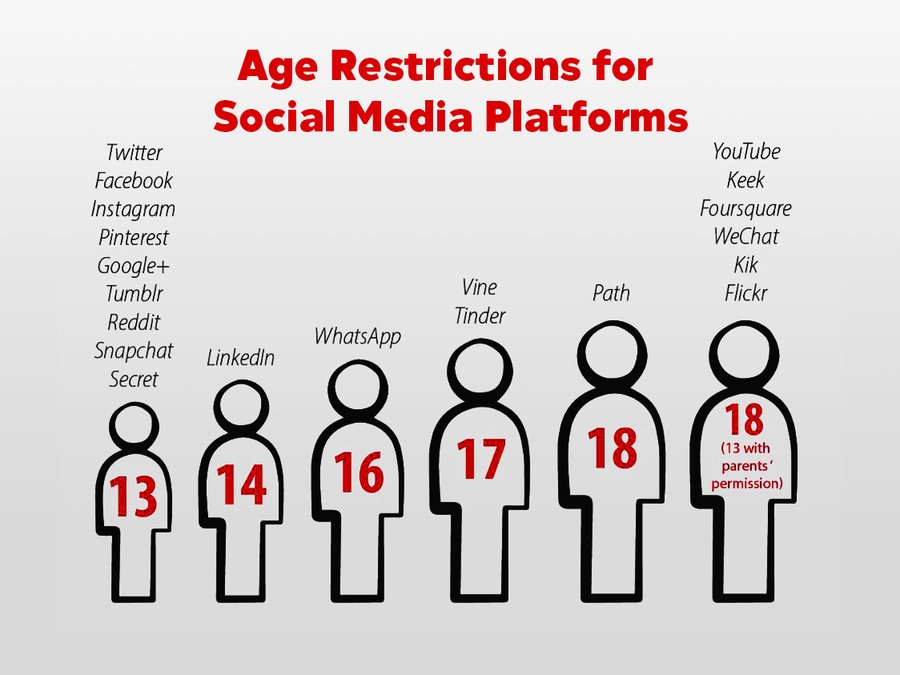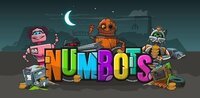Parental controls
As a parent or carer it can be difficult to monitor what your child is up to online. Most parents and carers trust their children online, but it can be easy for a child to stumble across things that might upset or disturb them.
Filtering and moderation packages are a good way to stop the majority of inappropriate and harmful content coming into your home. They are a tool to help you set and change online boundaries in line with your child’s development.
There are some great packages out there, some are free and some come at a cost. Make sure you get one that suits your family’s needs and budget.
BT
BT‘s Security package is called BT Family Protection. This lets you choose the right level of protection for each child on up to three computers in your home. With this service you can:
- Block websites – stop your kids from seeing inappropriate content
- Set time limits – manage how long your children spend online
- Get instant alerts – get email or text alerts when your kids try to view blocked sites or post confidential information
- Social networking tools – control the use of social networks like Facebook and Twitter and set up text alerts if personal information is posted
- YouTube filtering – a unique technology to prevent exposure to unsuitable content
- Usage reports – review your children's online activity from anywhere in the world
As well as parental controls, you also get:
- Advanced spam filtering – with image blocking to protect children from offensive content
- BT Cleanfeed – blocks sites classified as illegal by the Internet Watch Foundation
- Access to our internet abuse prevention team – for children or parents to report any concerns
A user guide for the BT Family Protection service is available.
Talk Talk
Talk Talk’s Internet security service is called HomeSafe. Built into the broadband network itself, HomeSafe is designed to help you block every device in your home from websites you've defined as unsuitable for your home. Parents also have the option to control the after school homework routine specifically. It's been developed in partnership with their panel of parents and online safety experts.
A guide to setting up HomeSafe is available as are videos for this service.
Virgin Media
Parental Controls is part of Virgin Media Security and is available for free to all Virgin Media broadband customers. With Virgin Media Security’s Parental Control you can:
- Screen out offensive material
- Filter sites by pre-defined age categories
- Add exceptions or block specific sites
- Control access to specific content types like chat or social networking
- Set an access-schedule for individual users
- See a history of sites viewed, including those that were blocked
Further information on this service and a guide on how to set up parental controls is available.
Plusnet
Plusnet offer Plusnet Protect Internet security. With this service, either offered free or for a small charge dependent on your Broadband package, parents and carers are able to set safe boundaries for children with parental controls.
Advice on how to set these controls is available.
Sky
Sky offer McAfee Internet Security suit, available free or for a small monthly charge dependent on your Broadband package. Parental Controls are included in this package, however all Sky Broadband customers can get McAfee Parental Controls on their own as a separate download, free and for up to three PC’s.
McAfee’s Parental Controls help control when your children can be online, monitor/control what websites they can visit, and keep an eye on their online activities.
Further information on Sky’s security packages and a free download of the McAfee Par
We are committed to helping every parent keep their children safe when they are using tech